How to hide pics and videos on your smartphone professionally.
Gallery Vault can easily hide your pictures, videos and any other files that you do not want others to see. Now it fully supports SD card for all devices include Android 4.4(KitKat), Android 5.0(Lollipop).
With a special innovative solution, Gallery Vault can hide its app icon and keep your privacy absolutely safe. It sets up a security space on your phone where you can import your private images and videos. It runs in a stealth mode and the app icon will be hidden so that nobody knows the existence of Gallery Vault.
Download :-
Download it from Playstore by clicking on the button below :
Features :-
- Support moving your encrypted files to SD card to save your device storage for All devices, include Android 4.4(KitKat), Android 5.0(Lollipop).
- Be INVISIBLE except for you
- Import your private PICTURES and VIDEOS from the phone gallery by Sharing in batches
- Directly take and hide photos and videos in Gallery Vault
- The hidden media files are kept encrypted
- The perfect media browser design, providing the smooth zoom and slide experience
- Support recover files after the re-installation
- Shake your phone to close Gallery Vault in a hurry
Thank you for your visit. Keep visiting our page fore more.
.jpg)


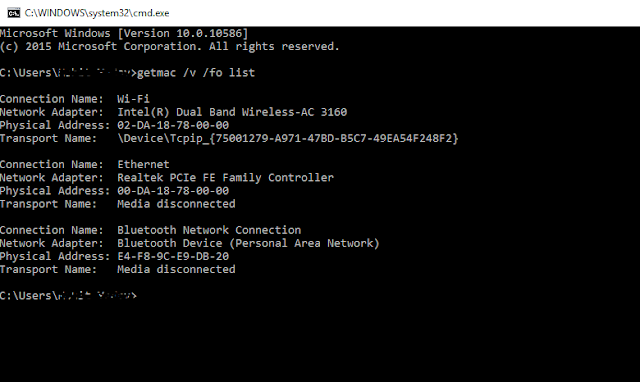


Comments
Post a Comment